Overview
VisualLightBox is a free software that helps you easily generate online photo albums, lightbox gallery with a nice Lightbox-style overlay effect, in a few clicks without writing a single line of code.
Just drag&drop your photos to VisualLightBox wizard window, press "Publish" and your own css web site album with beautiful LightBox effects will open in your browser at once!
No javascript, html coding, css, image editing, just a click to get your web photo gallery ready.
Want more?
- jQuery plugin or Prototype extension
- Floating and smooth cross-fade transition
- Slideshow with autostart option
- Windows & MAC version
- XHTML compliant
- Zoom effect with overlay shadow
- Rounded corners of overlay window
- Large images fit to browser window
- A lot of nice gallery themes
- Image rotating and hi-quality image scaling with anti-aliasing
- Automatic thumbnail creation
- Adding caption
- Built-in FTP
Example
Lightbox gallery sample
The following image set is generated by VisualLightbox. Click any picture to run Lightbox gallery.
The photo gallery above is an in-page usage demo of Lightbox tool. The slideshow created with VisualLightbox software is placed inside the html page. You can also check the full-page demo website gallery. This example takes whole browser area to show the lightbox gallery.web page with photo albumThe sample above is an in-page usage demo of Lightbox script. The web gallery created with VisualLightbox tool is placed inside the website page. You can also check the full-page demo web gallery. This example takes whole browser area to show the slideshow.
How to Use
Adding folders with images or images to best web site album.
From the Images menu, select Add images...  Browse to the location of the folder you'd like to add and select the images. VisualLightBox will now include that folder. Or you can move the images (folder) to the VisualLightBox program window. The image is copied to your pictures folder and automatically added to your css web site album.
Browse to the location of the folder you'd like to add and select the images. VisualLightBox will now include that folder. Or you can move the images (folder) to the VisualLightBox program window. The image is copied to your pictures folder and automatically added to your css web site album.
If you have included the images that you do not wish to be in the web photo gallery, you can easily remove them. Select all images that you wish to remove from photo gallery, and select Delete images. from the Images menu. You can pick and choose pictures by holding the CTRL while clicking the pictures you like.
You can also use your Vista Photo Gallery projects (. Vgal) in VisualLightBox.
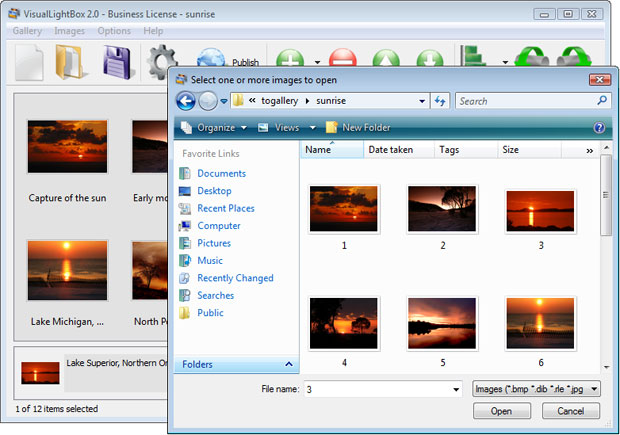
Adding caption.
When you select an image you'll see the various info about it, such as:
- Path, Size - for each image, you will see the file name, full folder path; file size and date of last change.
- Caption - you can enter any comment or text about the image (up to 512 symbols) in the website photo gallery.
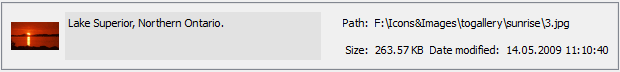
Editing capabilities.
In this cool web page album application you can easily rotate your pictures using "Rotate Left" and "Rotate Right" buttons.

Right click on the picture and select "Edit images." item to open the selected picture in your default graph program. You can adjust the color of pictures, as well as fix red-eye and crop out unwanted parts of an image.
Gallery properties.
Change the name of your best web site album, the size and quality of your pictures with Website Photo Gallery. From the Gallery menu, select Properties or use "Edit Gallery Properties" button on the toolbar.
On the first tab of the Gallery Properties window you can change the name of your website album and enable/disable the following properties: Slide Show, Auto play Slide Show, Zoom effect, Overlay Shadow.
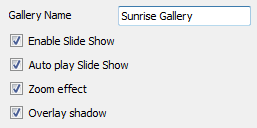
On the second tab of the Gallery Properties window you can select the thumbnail you want to use, set the Thumbnails Resolution, Thumbnails Quality, Thumbnails Titles.
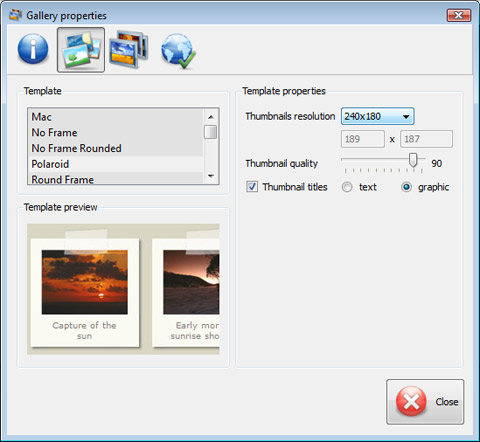
On the third tab of the Gallery Properties window you can select the templates, the size and quality of your pictures, set background color and change the watermark.
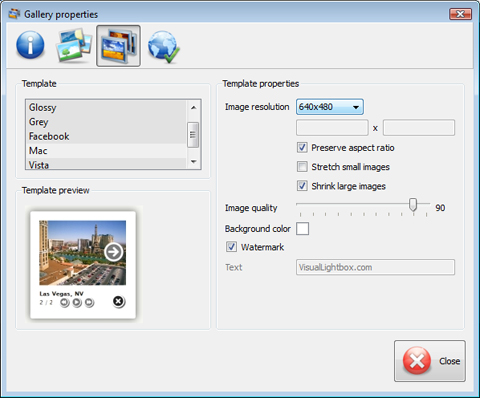
You can establish the various sizes for exported images.

Control the quality of output JPEG format image by defining output "Image quality" and "Thumbnail quality" parameters (0%�100%).

Save your photo gallery as project file.
When you exit VisualLightBox program, you'll be asked if you want to save your project. The project consists of the pictures you choose to put on your css web site album and all your settings. It's a good idea to save the project, because that will allow you to change the project in case you decide to do something different with future galleries. So click Yes, then enter a name for your project. To select the location of your project, just click the Browse folders button and choose a different location. Then click Save.
ajax scrolling gallery Lightwindow FlvDownload VisualLightbox
| for Windows | for MAC |
VisualLightBox is free for non-commercial use.
A small fee is required for business use. VisualLightBox Business Edition additionally provides an option to remove the VisualLightBox. Com credit bar as well as a feature to put your own logo to images. After you finish the payment via the secure form, you will receive a license key instantly by email that turns the VisualLightBox Free Edition into a Business one. You can select the most suitable payment procedure: credit card, bank transfer, check, PayPal etc. Also you can get Business Edition for free if you help with translating Visual LightBox into your native language, please contact us at 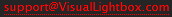 for more info.
for more info.
|
| |||||||||||||||||||||||||||||||
Support
For general help, troubleshooting and feature requests contact Customer Support at 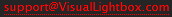 Make sure to include details on your browser, operating system, a link (or relevant code) and VisualLightbox version.add photo album to website
Make sure to include details on your browser, operating system, a link (or relevant code) and VisualLightbox version.add photo album to website
Feedback
* Let me start just congratulating you, good job, really. I am trying out the free version before I buy it. It works great.
* Let me start just congratulating you, good job, really. I am trying out the free version before I buy it. It works great.
* I tried visuallightbox and for me its a very cool and usefull application. Its so easy to manage my galleries and it looks very nice. * Another programmes have incredible functionality but no fantastic interface like your product!
* I find Visual LightBox (and lightbox2) a great tool and was about to proceed in its purchase.
FAQ
Q:How can I set the number of thumbnails columns?
A:Open the generated 'engine\css\vlightbox.css' in any text editor and specify the width for your gallery,
for example:
#vlightbox { zoom:1; width: 650px;}
Change this value to have a different number of columns.






























